

| Normal | |
| Contact | |
| Power | |
| Check | (press and release) |
| Direction in zone (zone interface setting only) |
left stick |
| Sacrifice | (press early) |
| Drag | (press late) |
| Influence to 1st or 3rd | left stick or |
| Fly ball or ground ball | left stick or |
| To right side or to left side | left stick or |
| Normal swing | right stick |
| Contact swing | right stick or |
| Power swing | right stick , then |
| Check | right stick (release) |
| Direction in zone | right stick or |
| Sacrifice | (press early) |
| Drag | (press late) |
| Influence to 1st or 3rd | left stick or |
| Pitch History & Guess Pitch | |
| Activate batter’s eye cam | |
| Control batter’s eye cam | right stick |
| Call timeout (before pitcher’s windup) |
| Control tips | touch pad button |
| Pitcher attributes | |
| Pitcher and batter trends | |
| Quick Menu |
| Type | + ICON |
| Location (except directional mode) | + left stick |
| Bunts to 1st | left stick |
| Bunts to 3rd | left stick |
| Type 1 | |
| Type 2 | |
| Type 3 | |
| Type 4 | |
| Type 5 |
| Pitch out | + |
| Intentional walk | + |
| Start delivery | right stick (pull back) |
| Set velocity/release point | right stick (push forward fast/slow) |
| Set accuracy | right stick (aimed in direction of meter target) |
| To 1st | + |
| To 2nd | + |
| To 3rd | + |
| Casual move | + double tap base icon |
| Quick move | + tap base icon |
| Deceptive move | + press and hold icon |
| Look at runner | |
| Step off mound (from wind up or stretch) |
| Position ball in zone | left stick |
| Slide step delivery (only with runners on base) |
+ |
| Request API call | (requests catcher’s pitch call) |
| Quick Defensive Positioning (before selecting pitch) |
| To 1st | |
| To 2nd | |
| To 3rd | |
| To home | |
| To cutoff | |
| Fake throw | ICON (same button as selected throw) |
| Cut off throw to a base | (only throws from outfield in mid-flight) |
| Player movement | left stick or directional buttons |
| Switch to closest player | (without ball) |
| Jump | or right stick |
| Dive | or right stick |
| To 1st | right stick |
| To 2nd | right stick |
| To 3rd | right stick |
| To home | right stick |
| To cutoff | right stick + |
| Fake throw | right stick (same direction as selected throw) |
| Set throw velocity | right stick (hold throw button to set velocity) |
| Target runner | left stick (point towards runner’s location) |
| Lead off all | |
| Lead off individual | left stick + |
| Return all | |
| Return individual | left stick + |
| All runners | |
| Individual runner | left stick + (hold and release to desired timing) |
| Stealing early |
| Target runner | left stick (point towards runner’s location) |
| Advance all | |
| Advance individual | left stick + ICON |
| Return all | |
| Return individual | left stick + ICON |
| Stop runner |
| To 2nd | (hold) + (tap) |
| To 3rd | (hold) + (tap) |
| To home | (hold) + (tap) |
| To 2nd | (hold) + (hold) |
| To 3rd | (hold) + (hold, then release prior to delivery at desired moment) |
| To home | (hold) + (hold)) |
| At 1st | (hold) + (for leadoff) or (for return) |
| At 2nd | (hold) + (for leadoff) or (for return) |
| At 3rd | (hold) + (for leadoff) or (for return) |
| Advance all | |
| Return all | |
| Stop runner |
| 1st to 2nd | + |
| 1st to 3rd | + |
| 1st to home | + |
| 2nd to 3rd | + |
| 2nd to home | + |
| 3rd to home | + |
| Straight in feet first | right stick |
| Straight in head first | right stick |
| Hook to the left | right stick |
| Hook to the right | right stick |
| Straight in feet first | right stick |
| Straight in head first | right stick |
| Wide to the right feet first | right stick |
| Wide to the right head first | right stick |
| Break up double play (in double play situation at second base) |
right stick |
| To 1st | + |
| To 2nd | + |
| To 3rd | + |
| Casual move | + double tap base icon |
| Quick move | + tap base icon |
| Deceptive move | + press and hold icon |
| Look at runner | |
| Step off mound (from wind up or stretch) |
| Pitch ball | |
| Position ball in zone | left stick |
| Slide step delivery (only with runners on base) |
+ |
| Request API call | (requests catcher’s pitch call) |
| Player movement | left stick or directional buttons |
| Call for pickoff | + ICON |
| Control camera | right stick |
| Enable 3rd person view | |
| Access Quick Menu |
| To 1st | |
| To 2nd | |
| To 3rd | |
| To home | |
| To cutoff | |
| Fake throw | ICON (same button as selected throw) |
| Player movement | left stick or directional buttons |
| Look at catch region | |
| Make catch (with Manual Catch option enabled) |
|
| Jump | |
| Dive |
| Type 1 | |
| Type 2 | |
| Type 3 | |
| Type 4 | |
| Type 5 |
| Pitch out | + |
| Intentional walk | + |
| Call pitch location | left stick |
| Confirm pitch selection | |
| Cancel pitch selection |
| Reduce lead | (tap) |
| Extend lead | (tap) |
| Get back | left stick (left or down) |
| Lean back | (hold) |
| Lean forward | (hold) |
| Steal | left stick (right or up) |
| Control camera | right stick |
| Return runner | left stick |
| Advance runner | left stick |
| Stop runner | |
| Return to 1st | + |
| Advance/return to 2nd | + |
| Advance/return to 3rd | + |
| Advance home | + |
| Activate broadcast camera | (hold) |
| Look at base coach | (hold) |
| Look at ball | (hold) |
| Step back/Go back | |
| Lead off | |
| Steal | |
| Control camera | right stick |
| Return runner | |
| Advance runner | |
| Stop runner | |
| Return to 1st | + |
| Advance/return to 2nd | + |
| Advance/return to 3rd | + |
| Advance home | + |
| Look at base coach | left stick |
| Look at ball | left stick |
MLB® 15 The Show™ showcases several new features and improvements never before seen, making this the most authentic Major League Baseball experience in a video game. It’s more accessible and immersive than ever, with more rewards for you to earn based on your performance and progress.
Universal RewardsYou don’t need to worry about some game modes being more rewarding than others—in MLB® 15 The Show™, every mode you play will put you on the path to earning universal rewards. Simply playing the game, no matter what mode you’re in, will earn you rewards such as virtual baseball cards, licensed equipment (see below), and brand sponsorships! |
|
|
Year-to-Year SavesThe Year-to-Year Save feature comes to life this year, so you can continue your progress in Franchise, Season, or Road to the Show™ modes right where you left off last year. Users who purchased MLB® 14 The Show™ will be able to load their Franchise, Season, or Road to the Show Save files straight into MLB® 15 The Show™ using this feature. |
LegendsWe partnered with the MLB® Players Alumni Association to make a total of 30 Legends playable in MLB® 15 The Show™. Start collecting an MLB® team in Diamond Dynasty and see if you unlock the iconic alumni player from that team. You may also be lucky enough to find one in a pack! There’s one from each team, and though you’ll have to find or unlock the card to slot them into your Dynasty squad, you can simply opt in to utilize the whole pool of Legends in your Franchise mode. |
Licensed EquipmentWith all your hard work behind the General Manager’s desk and out on the diamond, you deserve a truly authentic MLB® experience. That’s why MLB® 15 The Show™ features licensed equipment for the first time ever in the series. Earn equipment such as licensed bats, fielding gloves, batting gloves, and cleats to enhance your Road to the Show™ or Diamond Dynasty player’s ability. Brand sponsorships can be achieved and assigned to your Franchise team. You’ll be able to check out these valuable items from recognizable brands in your Inventory. |
Improved gameplay and enhanced graphics make playing MLB®+ 15 The Show™ look and feel like the real thing. Artificial Intelligence improvements affect the offensive and defensive performance of all players on the field. Outfielders take more realistic routes while fielding the ball. Precise speed balancing for baserunners and fielders makes for a more competitive matchup in any mode. Analog swing controls are simplified while ball physics are enhanced to give you a more true-to-life batting experience.
As for the graphics, revamped day and night lighting can be seen in every gameplay mode, providing a more realistic appearance than ever. Even the players on the field will show their emotions and individuality with facial expressions, special dugout scenes, and new team and player celebrations.
|
|
Directional Hitting InterfaceThe all-new Directional Hitting Interface lets you influence the direction of your hits in real-time while you swing. Make sure you swing at pitches that make sense for the direction you want to hit, and then move the left stick[If you don’t move the left stick during your swing, you’ll revert back to using the old Timing Hitting interface. The choice is yours!] to influence their trajectory as you let your bat rip. Consider the strengths of each batter to make the most of every pitch situation. |
|
Keep up with the way Major League Baseball works now with the all-new Instant Replay Challenge System. Bringing in the MLB®’s Instant Replay protocols, you can now challenge certain plays to ensure fairness as you try to pull for a win!
Perform a slide step while pitching to combat pitchers with a slow delivery to the plate or runners who consistently get great jumps.
| Ready to test your skills on the diamond or behind the big desk? When you first launch MLB® 15 The Show™, you’ll see the Game Modes menu where you can jump into a game or season. Whether you choose to spend time as a player in the field and up to bat or make the key decisions for your league from the GM’s office, prepare for a true MLB® experience. |
|
Play a single baseball game and see if you have what it takes to leave the baseball diamond a winner. Choose to play an offline Exhibition game, The Show™ Live, or an Online Rated Match.
Mini Modes is the place to go for a quick challenge or practice session. Join Practice to brush up on your technique, access Postseason™ to jump straight into the postseason action and try to win the World Series, play a Home Run Derby™[When playing Home Run Derby™, you have the option of playing online with other users on the PlayStation®3 system, PlayStation®4 system, or PlayStation®Vita system via Cross-Play.], or take on the Challenge of the Week.
Take a job as GM of one or more of your favorite MLB® teams and dig into the responsibilities that go along with managing an MLB® baseball club. As GM, you’ll be in charge of scouting players, drafting, managing contracts, setting up lineups, and making sure you have the best staff while adhering to your budget. You’ll also manage player training to keep your team in top form throughout the season. If you already started a franchise in MLB® 14 The Show™, you can continue your progress in this game instead of starting over, thanks to the new Year-to-Year Saves feature.
Diamond Dynasty offers a unique blend of team management and online competition. This year, Diamond Dynasty is melted down to its core. Now driven by just a handful of systems, it is much more accessible and less daunting to manage. Driven heavily by a new collection-based management system, everyone is building a Diamond Dynasty team just by playing any mode in MLB® The Show. Create your own team with one personalized player that can play at any position, and surround yourself with modern-day MLB® player teammates or baseball Legends.
Play as a single MLB® athlete and see if you can make it to the majors in this exciting single-player mode. In Road to the Show, you can model yourself after a known MLB® player or create your own player from scratch, then start your career path out on the diamond. You can also pick up where you left off in MLB® 14 The Show™ if you want to continue your career using MLB® 15’s Year-to-Year Saves feature.
Create a Community Challenge to share with other players or browse Challenges created by other users. When creating a Challenge, select your team and stadium before setting the game’s atmosphere and gameplay details. Once you play through your Challenge, you can publish it. Other users can then participate in the Community Challenge and win Stubs, a form of game currency that’s used in several game modes.
View your inventory. For the first time in the MLB® The Show™ franchise, you can now add licensed equipment from some of the most recognizable brands in baseball to your inventory! You can gain this equipment by simply playing in any mode, or logging in daily for a bonus item. You can also visit the Community Market and purchase items with Stubs earned during gameplay or purchased through the Show Shop.
The Show Shop is your fast track to advancing and improving your players in almost every mode. Start by buying Stubs and redeeming them for mode-specific content. Stubs can be redeemed for Road to the Show training points, more money for your Franchise budget, Diamond Dynasty Card Packs, items on the Community Market, and Community Challenges.
Check out items posted by the community of MLB® 15 The Show™ players, and see what’s available to buy and sell from other active users. In the Community Market, you can exchange Stubs for cards, equipment, and sponsorships.
Browse your collection of virtual cards, earned by playing any game mode.
Manage the packs of players and items you have purchased or earned from logging in to MLB® 15 The Show™.
Browse lobbies and join an online game with opponents of your skill level or game style preference. In any game room, you can chat with other users, view their profiles, and view their game history. Unique to any Game Room, you can hand-pick your online opponent and challenge them to a game.
View online leaderboards and see where you rank. Press to set parameters for the leaderboard you view, such as the rankings for just this week or the leaderboard specific to your favorite team. You can also press to view a leaderboard containing just your friends.
Check out your game history from MLB® 15 The Show™ to see how far you’ve come and what you have achieved.
View recent announcements from the MLB® 15 The Show™ development team to keep tabs on what’s happening with the game.
Keep your finger on the pulse of Major League Baseball. Access MLB.com news to view the top stories in baseball straight from the official news source, or check out MLB® on Twitter to view the latest Tweets from real-world MLB® players.
Access the Player Vault, Roster Vault, Slider Vault, and Logo Vault.
Save your game, load a previous save, or save your Live Roster here. You can also delete saves.
Fine-tune options for gameplay, presentation, audio/video, and modes here. Set your favorite team and adjust your difficulty setting to make your MLB® experience match your skill level and goals.
If you haven’t already created your own MLB® 15 The Show™ player, get started here. You can also edit any player’s position, accessories, music, attributes, and more.
Select a team to view Player Movement, Lineups, and Pitching Rotation, and manage the rosters to your liking by importing and moving players. You can use the Player Search feature to find any player in the game. Choose from 30 different search criteria to find players with specific stats, attributes, or skill sets.
Customize the soundtrack and sound effects to set the mood for your unique MLB® 15 The Show™ experience. Select JUKEBOX to view the Song List and select which songs you want to include in your playlist. You can also edit music clips and assign music to use for specific players.
Review the game controls to perform at your best and get an edge on the competition.
View the credits to see the team that brought MLB® 15 The Show™ to life.
While viewing the Main Menu or a menu within a game mode, press the touch pad button to access the Quick Menu. From here, view your Universal Profile, review available button shortcuts under Help, see your Inbox of messages, check out Game Challenges and your Friends List when logged in to PSN℠, or select SHOP to browse items which you can purchase with Stubs earned from playing the game.
The Show™ Live is a dynamic exhibition mode that uses real-world MLB® standings to populate in-game match-ups, lineups, and starting pitchers. Feel a part of real Major League Baseball action as you jump into a recent game, listen to game commentators reference the latest MLB® events, and play knowing that all of the player and team statistics are up to date. You can play a game from today or flip through the calendar to play a game from earlier in the season, so you’ll always be able to relive the thrill of your favorite games of the year.
The Show™ Live menu includes a calendar detailing every game that’s happened in the season so far, with the highlighted game’s score and batting order on the right. Highlight a game and press to select it. You can then choose which team you want to play as, your difficulty setting, and your uniform before jumping into the game.
Press the OPTIONS button between plays to access the Pause Menu. Here, you can capture replays of your favorite moments, review Player Stats, view Substitutions, change sides, review the game so far in the Game Log, refresh your memory of the controls, fast forward the game, and more.
At the end of the game, the Post Game screen lets you watch Highlights, view the Player of the Game, check out the Box Score, see the Pitcher & Batter Analysis, and review the Game Log.
| Manage one or more of your favorite baseball teams and see if you can lead them to victory throughout the season! Your responsibilities include scouting and drafting capable players, training players in key areas based on their unique attributes, hiring and firing staff, and managing the budget. If you already played the mode in MLB® 14 The Show&traade;, you can import your save here to continue your progress where you left off.
Your Franchise experience will be unique to the choices you make, the players you draft, and how you train for games. As you progress through the mode, you’ll see changes to your players and budget that you’ll need to take into account to adjust your strategy and keep improving. |
 NOTE: Your team’s win-loss record determines your budget, so win games if you want a successful team that rakes in big money! |
When you launch Franchise mode for the first time, you’ll see a list of potential teams to manage on the right side of the screen, with their details on the left side of the screen. Move the left stick to scroll through these team options and press to select a highlighted team. Move the right stick to choose User Settings. Select as many teams as you want to manage before pressing the OPTIONS button to advance.
On the next screen, you can manage settings such as Fantasy Draft, Force Trades and the Designated Hitter rule, among others. You can also choose to start your Franchise with all 30 Legend players available as Free Agents, or you can turn on Fantasy Draft and have them be a part of the draft pool.
When you’re finished making your selections, press to advance to the Franchise menu and start your GM career!
Your performance as GM can determine the job offers that come your way—not to mention the funds your team receives to draft new players. In Franchise mode, select GM GOALS from the Home panel to view your GM Rating, Budget Information, and Recent History. To stay on top of your goals, pay attention to Ownership Expectations and make sure you’re meeting the expectations placed upon you as GM, such as reaching the postseason.
Sponsorships help your team earn budget based on their performance. Select SPONSORSHIPS from the Home panel to see available sponsors and assign them. For instance, you can highlight the NEW BATTER WALK-UP SPONSOR tile and press to browse available sponsors for that slot. Highlight a sponsor and press to assign one that will pay you for ad placement based on your statistical performance. Consider your players’ strengths to make the smartest decisions!
| The Franchise menu is your hub for playing games, training players, scouting, and more. Press or to tab between the main screens: Home, League, Team, and Options. |
|
Play or simulate your next game, view the Calendar, check out League Updates, and train your players. New to MLB® 15 The Show™ are GM Goals and Sponsorships.
View the current Standings, League Leaders, Acquisitions, Disabled List, Awards, Statistics, and Transactions to stay on top of you team’s position in Major League Baseball.
Manage your roster, Lineups, Trades, Pitching Rotation, and Contracts. This is where you make key decisions that reflect your managerial skills when your players are out on the field.
Save your game, load previous saves, or delete saves under Data Utility. Here, you can also access User Settings, upload your game to the cloud, review the game controls, adjust your sliders, or change your Sounds of the Show.
Take your Franchise experience online with Online Franchise mode.
With tons of creation options – like the number of teams, season length, trade options, and more – and a deep management experience that takes the best of the Offline Franchise experience, you’ll be able to battle for a World Series win against your friends, rivals, and computer opponents season after season.
Diamond Dynasty is a fantasy baseball card mode that allows you to build your own custom team. Play against other players or the computer in your quest to create the greatest team of all time!
In MLB® 15 The Show™, Diamond Dynasty has been melted down to its core. Now driven by just a handful of systems, it is much more accessible and less daunting to manage. Driven heavily by a new collection-based management system, everyone is building a Diamond Dynasty team just by playing any mode in MLB® The Show.
| Step into the shoes of an MLB® player and take him to the majors in Road to the Show™ (RTTS). This single-player mode immerses you in realistic games as you work your way from the Minor Leagues to the World Series, proving your mettle each time you take the field. | 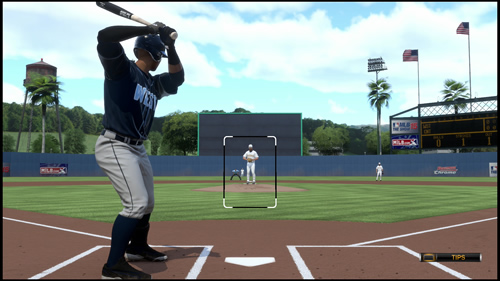 |
| Every baseball game is an engaging experience with realistic graphics and camera shots. To complete the atmosphere, the on-field sound system lets you hear crowd noises, player shouts, and other sound effects from your player’s unique position on the field. Feel the buzz of your very first game and celebrate your successes in Postseason™ games! | 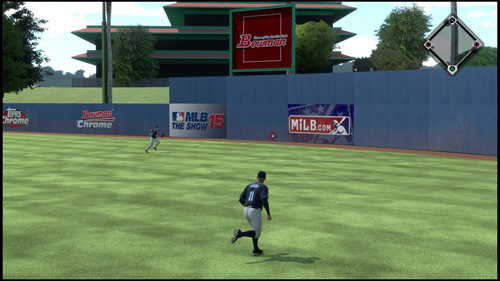 |
| When starting a new career, choose your roster and then select a real-world MLB® player or create a new player from scratch. Choosing an existing player means you’ll inherit his skill set, signature animations, accessories, and appearance, while creating your own player means customizing everything from his primary position to the details of his appearance. |  |
| Play three showcase games to impress the scouts and try to get a desirable draft position. If you perform well, you may end up being a first round draft pick—but perform poorly and you’ll fall down the draft order. If you’re not happy with your drafting, you can choose to return to school and then repeat the three-game showcase for a second shot at impressing the scouts! | 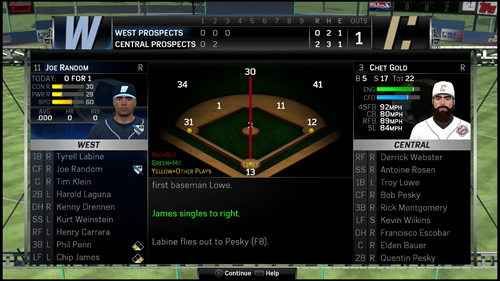 |
Major League Baseball and Minor League Baseball trademarks and copyrights are used with permission of Major League Baseball Properties, Inc., and MLB Advanced Media, L.P.,
as applicable. Visit MLB.com and MiLB.com. Officially licensed product of MLBPA-MLBPA trademarks and copyrighted works, including the MLBPA logo, and other intellectual property rights are owned and/or held by MLBPA and may not be used without MLBPA’s written consent. Visit www.MLBPLAYERS.com, the Players Choice on the web.
®2015 Sony Computer Entertainment America LLC.